Virtual MSC
- Settlement Officers indicate on which dates and at which times they are available to conduct MSCs using the MSC Duty Scheduler system. One Plaintiff's and one defense Settlement Officer will be automatically assigned to each case based on availability to serve indicated by each.
- Each case assigned to an individual Settlement Officer can be accessed through that Settlement Officer's Dashboard on resolvelawla.com.
- Upon being notified of a case assignment, each Settlement Officer is required to perform an immediate conflict check and state whether there is a conflict. In the event there is a conflict, the case will be reassigned to a different Settlement Officer.
- Please note that Resolve Law Los Angeles does not require Settlement Officers to send disclosure forms to counsel for the parties.
- Counsel for the parties will upload MSC Briefs and exhibits to the resolvelawla.com system at least 5 Court days in advance of session per the Superior Court of Los Angeles County's applicable Standing Order re Resolve Law LA Virtual MSC Program. If an MSC has been scheduled at a time when there are not five days before the MSC, the MSC Brief is to be uploaded no later than two days before the MSC. Briefs are limited to 5 pages and 10 pages of exhibits and can be accessed by Settlement Officers through the system. Settlement Officers have discretion to disregard any documents submitted which exceed these limits.
- Each side will be strongly encouraged to exchange materials and Plaintiff is encouraged to make a pre-mediation demand.
- Settlement Officers must initiate the Zoom MSC session through the resolvelawla.com website; do not begin the proceedings through a Zoom link. If a settlement officer does not join through resolvelawla.com they will not be given host privileges.
- After joining the virtual MSC, Settlement Officers will be displayed in the participants list as "Settlement Officer". Right-click on your user and rename your user to display your name.
- Parties and their counsel whose names and emails are in the resolvelawla.com system will automatically be joined to their respective breakout rooms (Plaintiff or Defendant). If participants are not automatically joined to the appropriate breakout room, Settlement Officers must assign each participant to their appropriate breakout room. This is a Zoom feature which allows private conversation between the Settlement Officers and each side. The opposing side cannot hear or see these discussions. Click here for instructions and tutorials for using breakout rooms.
- The ZOOM meeting defaults to three breakout rooms: plaintiff, defense and settlement officers. If the settlement officers needs to create more breakout rooms, they will be able to do so before opening the breakout room. If the breakout rooms have already been opened, they will need to be closed before adding a breakout room. Please note that if the breakout rooms are closed, all participants will be placed in the lobby. It is best practice to set the required breakout rooms before admitting participants to avoid closing the breakout rooms. For more information on managing breakout rooms Click here.
- Settlement Officers should obtain the phone numbers of counsel for each side to ensure they can be contacted offline if needed. Settlement Officers should also be prepared to speak with counsel/adjusters via cell phone during session, as necessary.
- Counsel for Defendant is responsible for drafting any Settlement and Release Agreement and is encouraged to share that draft before the MSC.
- A fillable form Settlement Agreement is available for download. The Resolve Law LA System does not provide for electronic execution of settlement related documents. Counsel for the parties should download the fillable Settlement Agreement, input all appropriate terms into the form, and obtain execution by their clients via email, fax, or electronic signature, per the preferences and services used by each attorney.
- A form Stipulation for Retention of Jurisdiction per C.C.P. Section 664.6 and [Proposed] Order and Request for Dismissal are also provided should counsel need them.
- The settlement related documents are not to be uploaded to the Resolve Law LA system. They should be exchanged between counsel and filed with the Court where appropriate.
Post Conference Survey
Settlement Officers are required to fill out a Post MSC Survey.
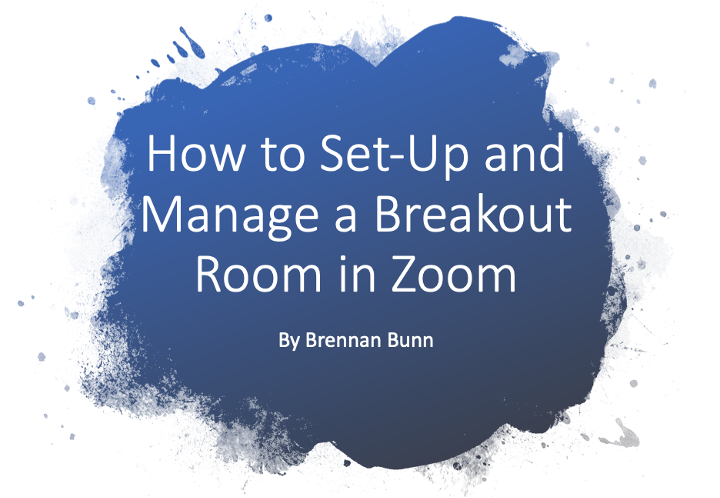
Disclaimer: Resolve Law Los Angeles is a volunteer effort in the Los Angeles legal community designed to provide help and assistance to civil litigants, given the delays and backlog in the civil justice system imposed by COVID 19. Various legal organizations and groups have pledged to support and/or endorsed Resolve Law. None of these endorsing organizations/groups bear any liability or responsibility for Resolve Law Los Angeles or the services provided by the volunteer neutrals who operate through Resolve Law Los Angeles, and all users of Resolve Law acknowledge and agree to the same. All users of Resolve Law Los Angeles also understand and acknowledge that the volunteer neutrals are acting in a quasi-judicial capacity and have the attendant immunities. As a purely volunteer effort, Resolve Law Los Angeles does not carry insurance of any sort for the program or its volunteer neutrals, and does not require volunteer neutrals to carry insurance.
CONTACT US